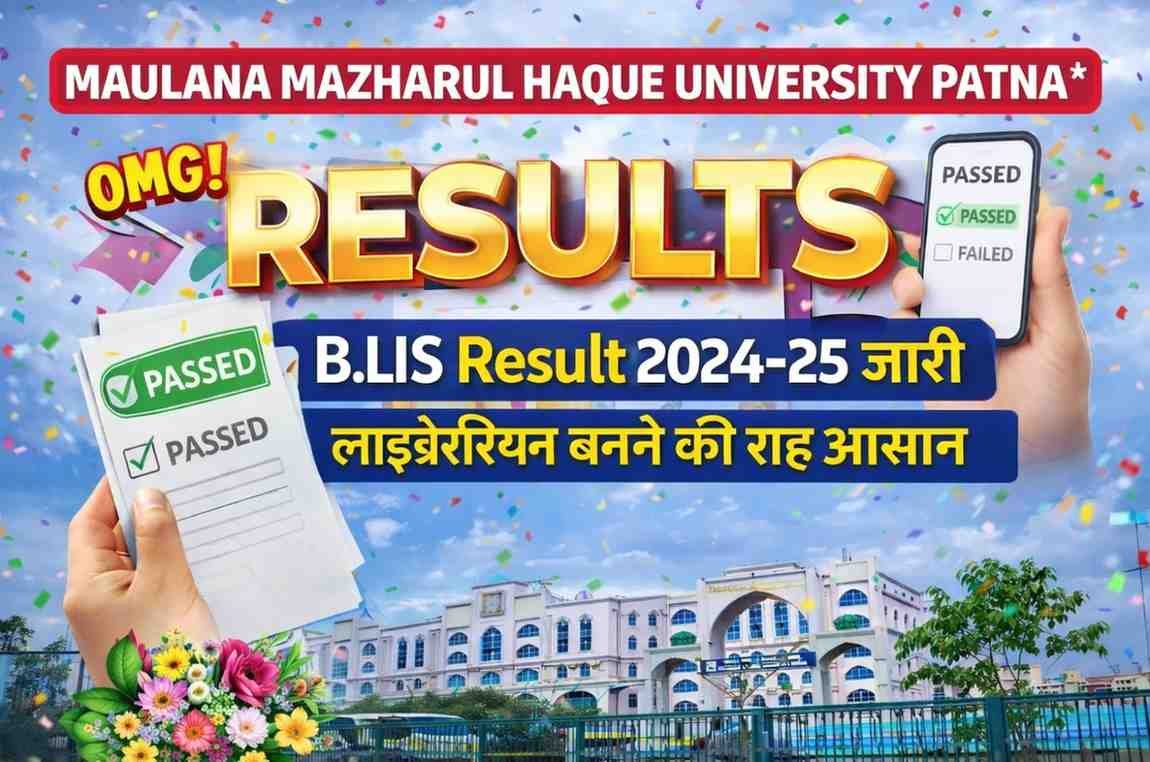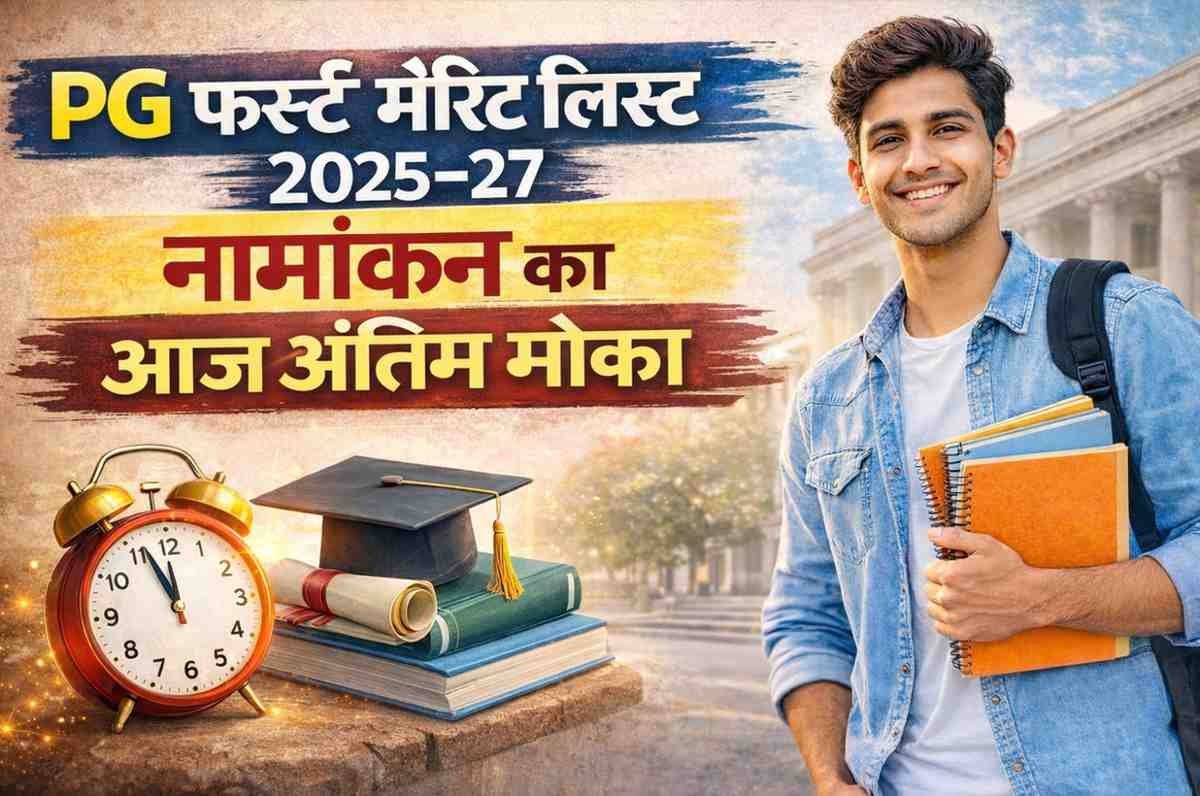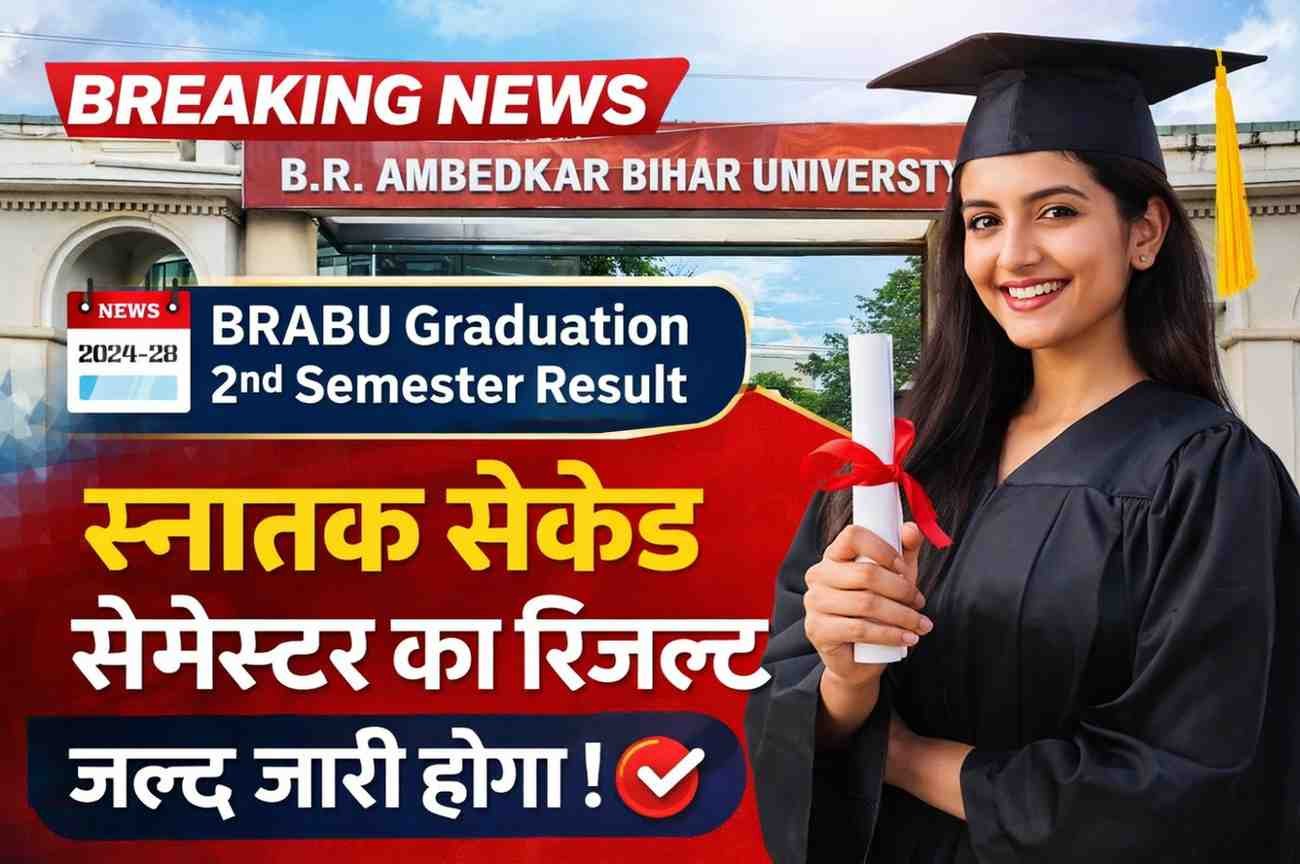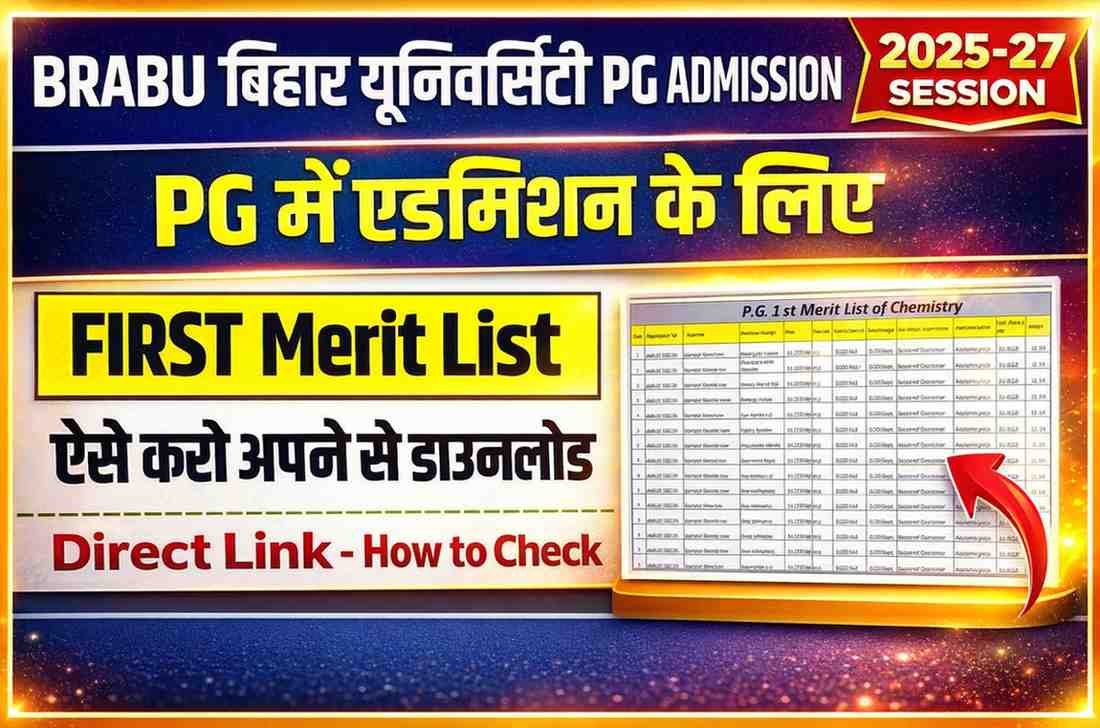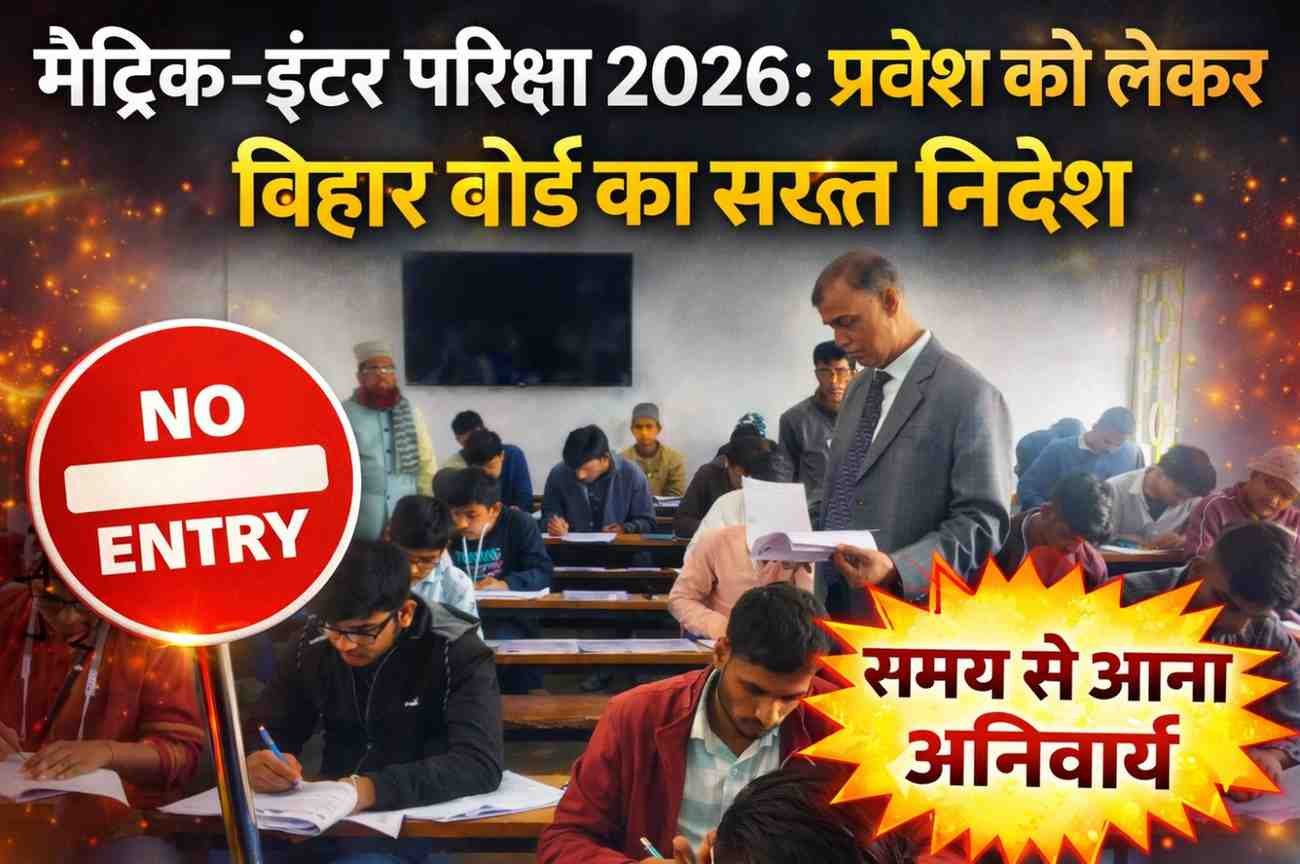Bihar में 18 साल से ऊपर वालों को 9 मई से लगेगी Vaccine

1. Go to the website using any browser
2. Click the “Register/Sign In yourself” to begin the self-registration process
3. The website will ask you to enter your phone number for receiving an OTP
4. Enter the OTP you receive on your phone
5. The website will then ask for details for a Photo ID proof
6. Select a valid photo ID proof from the list (Aadhaar Card, Driving License, Pan Card, Passport, Pension Passbook, NPR Smart Card or Voter ID)
7. Enter the Photo ID Number, Name, Gender and year of birth
8. Once all fields are filled, click on register.
9. After registering, the website will let you schedule an appointment with your nearest vaccination centre
10. You can also add three more members to the same account
11. Enter the Pin Code in the search bar to select your nearest vaccination centre and select the available time slot
12. Click confirm and you will have scheduled the vaccination appointment. You will receive a text message on the registered mobile number with the appointment details
Register or SignIn for Vaccination – Click here
Register or SignIn for Vaccination- Click here
Telegram Group – Click here
Facebook Group – Click here
Bihar News – Click here